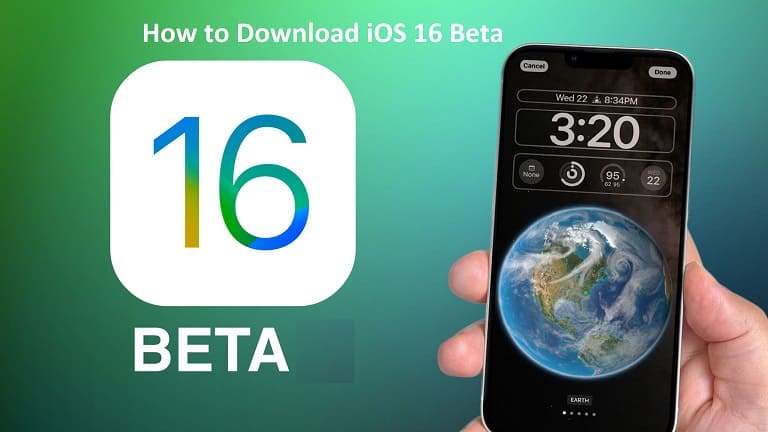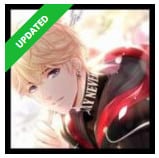Make sure you have a backup of your old iPhone. This is important because transferring your SIM card will not transfer any of your data, such as your contacts, photos, or apps. You can back up your iPhone to iCloud, iTunes, or a computer.
Table of Contents
ToggleEject the SIM card from your old iPhone. To do this, use a SIM ejector tool or a paper clip to press the small hole next to the SIM tray. The tray will pop out.
Remove the SIM card from the tray. Be careful not to bend or damage the SIM card.
Insert the SIM card into your new iPhone. The SIM card will only fit one way, so make sure you insert it correctly.
Turn on your new iPhone. It may take a few minutes for the iPhone to activate.
Set up your new iPhone. Follow the on-screen instructions to set up your iPhone, including entering your Apple ID and password.
Check that your cellular service is working. Once your iPhone is set up, open the Settings app and tap on Cellular. Make sure that your carrier and plan are displayed correctly.
If you are having trouble transferring your SIM card, you can contact your carrier for assistance.
Here are some additional things to keep in mind when transferring a SIM card to a new iPhone:
- Make sure that your new iPhone is compatible with your carrier’s network.
- If you are moving from an older iPhone to a newer iPhone, you may need to update your SIM card. You can do this by contacting your carrier.
- If you are using an eSIM, you will need to transfer your eSIM to your new iPhone. You can do this by contacting your carrier.
FAQ
Here are some frequently asked questions about transferring a SIM card to a new iPhone:
- What if my new iPhone doesn’t have a SIM tray?
Some newer iPhones, like the iPhone 14, use an eSIM instead of a physical SIM card. An eSIM is a digital SIM card that’s embedded in your phone. To transfer your cellular plan to an eSIM, you’ll need to contact your carrier and they will be able to help you with the process.
- What if my old SIM card is too big for my new iPhone?
If your old SIM card is too big for your new iPhone, you can either get a new SIM card from your carrier or you can trim your old SIM card to fit. To trim your old SIM card, you’ll need a SIM card cutter. Be sure to follow the instructions carefully to avoid damaging your SIM card.
- What if I don’t have a SIM ejector tool?
If you don’t have a SIM ejector tool, you can use a paper clip instead. Simply straighten out the paper clip and insert it into the hole next to the SIM tray. Then, gently pry open the SIM tray.
- What if I have problems transferring my SIM card?
If you’re having problems transferring your SIM card, contact your carrier for help. They should be able to troubleshoot the issue and help you get your phone up and running.
Apple Pay, and How does it work on Amazon
How to Download iOS 17 Beta Profile Latest Version
Call of Duty iPA Download for iOS, iPhone and iPad