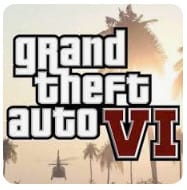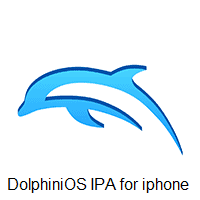The nostalgia of classic gaming consoles never truly fades away. For those who yearn to relive the golden days of gaming, the GBA4iOS ipa emulator offers a remarkable opportunity to play Game Boy Advance games on your modern iOS devices. In this guide, we will explore the features of GBA4iOS, walk you through the download process, explain how to use it, and address frequently asked questions.
Features of GBA4iOS ipa
- User-Friendly Interface: GBA4iOS ipa boasts an intuitive and user-friendly interface that is easy to navigate, making it accessible for both seasoned gamers and newcomers.
- Game Library: The emulator supports a vast array of Game Boy Advance games, enabling you to rediscover your favorites and explore titles you might have missed.
- Controller Support: GBA4iOS ipa offers support for various external controllers, enhancing the gaming experience by allowing you to play with tactile controls.
- Customizable Controls: You have the flexibility to customize the on-screen controls according to your preferences, ensuring a personalized gaming experience.
- Dropbox Integration: Seamlessly synchronize your game saves with Dropbox, allowing you to pick up your progress across different devices.
- Cheat Codes: Relive the thrill of using cheat codes with GBA4iOS ipa, as it allows you to input various cheats and enhance your gameplay.
- Multiplayer Support: The emulator even supports multiplayer functionality for games that originally had link cable support, enabling you to challenge your friends in classic multiplayer titles.
- Adjust Date and Time Settings: Before downloading the emulator, you need to set your device’s date back to an earlier date. This step is necessary due to the app’s unavailability on the official App Store.
- Visit the GBA4iOS ipa Website: Open your Safari browser and navigate to the official GBA4iOS website.
- Choose the Version: Select the version of GBA4iOS that is compatible with your iOS device.
- Install GBA4iOS: Tap on the “Download” button and follow the on-screen instructions. The app will begin installing on your device.
- Trust the Developer: After installation, go to “Settings” > “General” > “Device Management” and trust the GBA4iOS developer profile.
- Launch GBA4iOS: Return to your home screen and launch the emulator.
- Importing Games: You can add games to GBA4iOS using various methods. You can download ROMs directly from the internet or import them from other sources.
- Playing Games: Launch GBA4iOS and tap on the game you want to play from your library. The game will start, and you can enjoy it using the on-screen controls or an external controller.
- Customizing Controls: If the default controls don’t suit your preference, you can customize them by accessing the settings within the emulator.
- Saving and Loading States: GBA4iOS allows you to save your progress at any point in the game and load from that point later on. This feature is particularly handy for challenging sections or experimenting with different strategies.
- Is GBA4iOS Legal?: The legality of GBA4iOS exists in a gray area. While emulators themselves are not illegal, downloading copyrighted ROMs without owning the original game is against the law in many regions.
- Can I Get GBA4iOS from the App Store?: No, GBA4iOS is not available on the official App Store due to its emulation nature.
- Will Using GBA4iOS Void My Warranty?: Using GBA4iOS should not void your warranty; however, it’s worth noting that using unauthorized apps can have unpredictable effects on your device.
- Why Do I Need to Adjust the Date and Time?: The date and time adjustment is a workaround that allows the installation of apps that are not available on the App Store. It tricks the device into thinking it’s an earlier date when the app was still available.
GamePad IPA for iPhone, iPod, and iPad
DolphiniOS IPA Download Free for iOS iPhone, iPad or iPod
Delta Emulator iPA Download on (iPhone & iPad)
Download Free Kitsunebi iPA for iOS iPhone and iPad