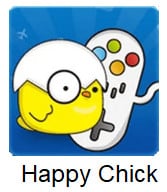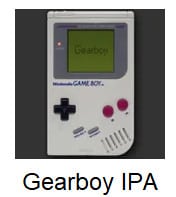In the age of social media dominance, It stands tall as one of the most popular platforms for sharing photos and videos with friends and followers. While the app itself offers a myriad of features, there’s always room for improvement, right? Enter Instagram Rocket, a third-party app for iOS devices that supercharges your App experience. In this blog post, we’ll explore the features, how to download, how to use, and answer some frequently asked questions about this app Rocket.
Table of Contents
ToggleWhat is Instagram Rocket?
This app is a modified version of the official Instagram app, designed to enhance your user experience with a wide range of features not available in the original application. It’s compatible with iOS devices, including iPhones, iPods, and iPads. By downloading this app, you’ll have access to a wealth of functionalities that empower you to use this app in ways you’ve never imagined.
Features of Instagram Rocket:
- Save Photos and Videos: Tired of taking screenshots to save interesting posts? With this awesome app, you can effortlessly download photos and videos directly to your device’s camera roll.
- No Ads: Say goodbye to those pesky ads that disrupt your scrolling. This app is ad-free, providing a cleaner and more enjoyable experience.
- Stealth Mode: Instagram Rocket’s Stealth Mode lets you view stories and posts anonymously, so you can explore without worrying about anyone knowing.
- Download Stories: Save your favorite stories with ease. Instagram Rocket allows you to download both photos and videos from stories, so you can revisit them later.
- Customizable Feed: Customize your feed to suit your preferences. You can hide sponsored posts, rearrange the feed, and even disable the “Suggested Posts” feature.
- Zoom in on Photos: Zoom in on photos within your feed, making it easier to see all the details in high-resolution images.
- Share Downloads: Share the photos and videos you’ve downloaded with your friends directly from the app. No need to switch between applications.
- Copy Comments: Easily copy and paste comments from posts. This feature comes in handy when you want to share or respond to a comment without typing it out manually.
- View Full Profile Picture: Ever wondered what someone’s full profile picture looks like? Instagram Rocket allows you to view it without them knowing.
- Multiple Accounts: Manage multiple accounts from a single app. Switch between accounts seamlessly without having to log in and out repeatedly.
How to Download Instagram Rocket
Downloading Instagram Rocket on your iOS device is simple, but please note that it’s not available on the App Store. You’ll need to follow these steps:
Step 1: Open Safari on your iOS device (iPhone, iPod, or iPad).
Step 2: Go to the given link above.
Step 3: Tap the “Download” button, and you’ll see a pop-up that asks if you want to install the app. Confirm the installation.
Step 4: Once the installation is complete, go to your device’s settings.
Step 5: In settings, navigate to “General” > “Device Management” or “Profiles & Device Management.”
Step 6: Find the profile associated with Instagram Rocket and trust it. This allows the app to run on your device.
Step 7: Open Instagram Rocket and log in with your Instagram credentials or create a new account if needed.
Now you have running on your iOS device, ready to supercharge your experience.
How to Use Instagram Rocket
It is user-friendly, but let’s walk through some of its standout features:
- Downloading Posts
To download a photo or video, simply tap the download button beneath the content you want to save. It will be downloaded to your device’s camera roll.
- Stealth Mode
Enable Stealth Mode by tapping the “Eye” icon at the bottom of your screen while viewing stories or posts. This allows you to view content anonymously.
- Customizable Feed
To customize your feed, go to the settings within the app. Here, you can hide sponsored posts, rearrange your feed, and disable the “Suggested Posts” feature.
- Multiple Accounts
To switch between multiple accounts, click on your profile picture in the bottom right corner, then tap on your username. You can add and switch between accounts from here.
- Copy Comments
Tap and hold on a comment to reveal the option to copy it. You can then paste it elsewhere as needed.
These are just a few of the many features of this app offers. Explore the app to discover even more ways to enhance your experience.
Frequently Asked Questions (FAQ)
Q1: Is Instagram Rocket safe to use?
A1: Yes, it is safe to use. It’s a third-party app, but it doesn’t require any jailbreaking or risky procedures to install. Always ensure you download it from a trusted source.
Q2: Can I get banned from Instagram for using Instagram Rocket?
A2: While this app offers additional features, using it comes with a small risk. Instagram’s terms of service prohibit the use of third-party apps. However, many users have reported using it without any issues.
Q3: Is Instagram Rocket available for Android devices?
A3: Unfortunately, this app is currently only available for iOS devices. There’s no official version for Android.
Q4: Will Instagram Rocket receive updates like the official app?
A4: It receives regular updates to ensure compatibility with the official app. This means you’ll continue to enjoy the latest features and improvements.
In conclusion, Instagram Rocket for iOS devices is a fantastic tool for taking your app experience to the next level. With its array of features, you can customize your feed, download content, and browse anonymously. Just remember to use it responsibly and from trusted sources to ensure a safe and enjoyable experience. Unlock the full potential by downloading Instagram Rocket for iOS and iPhone today!
Download PPSSPP for iOS: Gaming on Your iPhone, iPod, and iPad Made Easy
Free Download NES.emu IPA for iOS, iPhone, iPod, and iPad
iDos IPA Free for iOS iPhone, iPad or iPod