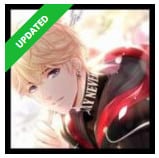Hinge app is a dating app that’s designed to be deleted. Unlike other dating apps, Hinge uses a unique algorithm to match you with people you’re likely to be compatible with. The app is designed to focus on quality over quantity, and it encourages users to engage in meaningful conversations.
Table of Contents
ToggleOne of the standout features of Hinge app for iPhone is its “Prompts” feature. These are open-ended questions that users can answer to give potential matches a better idea of who they are and what they’re looking for. Some examples of prompts include, “I’m really good at…”, “The last book I read was…”, and “My favorite place to travel is…”. Answering these prompts not only helps you stand out from other users but also helps you find matches who share your interests and values.
Another great feature of Hinge app is its “Date from Home” option. With this feature, users can suggest virtual dates, such as watching a movie or cooking together over a video call. This is especially useful during the pandemic when meeting up in person may not be possible or safe.
Hinge is available for iPhone and can be downloaded for free from the App Store. However, the app also offers a paid subscription service called “Hinge Preferred” which gives users access to additional features such as the ability to see who likes them before they like them back, and the ability to filter matches by different criteria.
Overall, Hinge App is a great dating app for iPhone users looking for a more meaningful and lasting connection. With its unique algorithm, prompt feature, and virtual dating options, Hinge is designed to help you find the right match and make the most of your time on the app.

Features
Hinge offers a variety of features that set it apart from other dating apps:
- Unique algorithm: Hinge uses a unique algorithm to match users with people they’re likely to be compatible with. This helps to ensure that users are presented with potential matches who share similar interests and values.
- Prompts: Hinge’s “Prompts” feature allows users to answer open-ended questions about themselves to give potential matches a better idea of who they are and what they’re looking for.
- Date from Home: With Hinge’s “Date from Home” option, users can suggest virtual dates, such as watching a movie or cooking together over video calls. This is especially useful during the pandemic when meeting up in person may not be possible or safe.
- Hinge Preferred: Hinge offers a paid subscription service called “Hinge Preferred” that gives users access to additional features such as the ability to see who likes them before they like them back, and the ability to filter matches by different criteria.
- Safety: Hinge also has a safety feature that allows users to block or report suspicious activity, and have a team of experts review and take action on any reported issues
- User-friendly Interface: With Hinge app, swiping left or right is replaced by liking or commenting on a specific aspect of a user’s profile, making the process more interactive and engaging.
- Advanced Filters: Users can use advanced filters to find their perfect match, including age, location, education, etc.
Overall, Hinge offers a unique and engaging dating experience that is designed to help users find meaningful and lasting connections. With its unique algorithm, prompts, virtual dating options, and safety features, Hinge is the perfect choice for iPhone users looking for a dating app that stands out from the rest.
How to Use?
Using Hinge is easy and straightforward. Here’s a step-by-step guide on how to use the app:
- Download Hinge from the App Store on your iPhone and open the app.
- Create an account by providing your phone number, and email address, or by logging in with your Facebook account.
- Once you’ve created your account, you’ll be prompted to fill out your profile. This includes your name, age, location, photos, and answers to the “Prompts.” Be sure to fill out your profile completely, as this will help increase your chances of finding compatible matches.
- Once your profile is set up, you can begin browsing other users’ profiles. You can scroll through potential matches, or use the filters to narrow down your search. When you find someone you’re interested in, you can like their profile by tapping the heart icon, or you can comment on a specific aspect of their profile by tapping the speech bubble icon.
- If someone likes you back, Hinge will notify you and you can start a conversation.
- You can also use the “Date from Home” option to suggest virtual dates, such as watching a movie or cooking together over a video call.
- You can also use the “Discover” option to find more matches.
- Hinge also has a safety feature that allows users to block or report suspicious activity, and a team of experts reviews and takes action on any reported issues.
- To access more features such as the ability to see who likes them before they like them back, and the ability to filter matches by different criteria, you can subscribe to the paid version of the app “Hinge Preferred.”
With Hinge, you can easily find compatible matches, engage in meaningful conversations, and even suggest virtual dates. The app is user-friendly and easy to navigate, making it the perfect choice for anyone looking for a dating app that stands out from the rest.
FAQ
Here are some frequently asked questions about the Hinge dating app:
Q: Is Hinge App free? A: Hinge is a free app, but it also offers a paid subscription service called “Hinge Preferred” which gives users access to additional features such as the ability to see who likes them before they like them back, and the ability to filter matches by different criteria.
Q: How does Hinge match users? A: Hinge uses a unique algorithm to match users with people they’re likely to be compatible with. The app takes into account factors such as interests, values, and preferences when making matches.
Q: What are the “Prompts” on Hinge? A: The “Prompts” on Hinge are open-ended questions that users can answer to give potential matches a better idea of who they are and what they’re looking for. Examples of prompts include “I’m really good at…”, “The last book I read was…”, and “My favorite place to travel is…”.
Q: Can I suggest virtual dates on Hinge? A: Yes, Hinge offers a “Date from Home” option that allows users to suggest virtual dates, such as watching a movie or cooking together over a video call.
Q: Is the Hinge safe to use? A: Hinge takes safety very seriously, and it has a safety feature that allows users to block or report suspicious activity, and have a team of experts review and take action on any reported issues
Q: Is Hinge available for Android users? A: Yes, Hinge is available for both iPhone and Android users. You can download the app from the App Store or Google Play Store.
Q: How do I cancel my Hinge Preferred subscription? A: To cancel your Hinge Preferred subscription, go to the App Store or Google Play Store, find Hinge in your list of apps, and select ‘Cancel Subscription.
Fore More Apps Check: