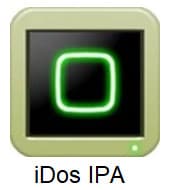Sileo is a third-party package manager for iOS devices. It allows users to download and install applications and tweaks on their jailbroken devices. It was developed as an alternative to the popular Cydia package manager, and is designed to be more user-friendly and modern. Sileo can be installed on jailbroken iOS devices running iOS 11 or later.
Table of Contents
ToggleFeatures
As a package manager for jailbroken iOS devices, Sileo offers many features and benefits for users. Some of these features include:
A modern, user-friendly interface that makes it easy to browse and install packages
Support for multiple repositories, allowing users to access a wide range of applications and tweaks
The ability to search for packages using keywords or filters
A dedicated “Changes” tab that shows users what has been updated or added to their device
The ability to manage and customize installed packages, including the ability to enable or disable certain features
Integration with the payment service Patreon, allowing users to support their favorite developers
A built-in package updater that makes it easy to keep installed packages up-to-date
Overall, it offers a range of powerful features that make it a popular choice for users of jailbroken iOS devices.

How to use Sileo Package Manager
To use Sileo on a jailbroken iOS device, follow these steps:
Install the package from a trusted repository on your jailbroken device.
Once installed, launch Sileo from the home screen or app drawer.
From the main menu, browse available packages or search for a specific package using keywords or filters.
When you find a package you want to install, tap on it to view more information and options.
Tap the “Install” button to begin the installation process.
It will download and install the package on your device. You may be asked to confirm certain actions or enter your password during the installation process.
Once the installation is complete, the package will be available on your device and you can use it as normal.
To manage or update installed packages, go to the “Sources” tab and tap on the “Manage” button next to the source that contains the packages you want to manage. From here, you can view a list of installed packages and manage them as needed. You can also use the built-in package updater to check for and install updates for your packages.
FAQ for Sileo Package Manager
Here are answers to some common questions about this tool:
Is Sileo free to use?
Yes, it is free to download and use.
Is Sileo safe to use?
This is considered safe to use on jailbroken iOS devices. However, as with any third-party software, it’s always a good idea to only download and install packages from trusted sources.
Does Sileo work on all iOS devices?
Yes it is compatible with all iOS devices running iOS 11 or later that have been jailbroken.
Can Sileo be used to install unauthorized or pirated packages?
This tool does not prevent users from installing unauthorized or pirated packages on their devices. However, we do not condone piracy and recommend only downloading and installing packages from trusted sources.
Can Sileo be used to remove Cydia from my device?
It can be used to remove Cydia from your device if you no longer want to use it. To do this, go to the “Manage” tab in Sileo, tap on the “Installed” button, and select Cydia from the list of installed packages. Then, tap the “Modify” button and choose the “Remove” option. This will remove Cydia from your device and free up space on your device.